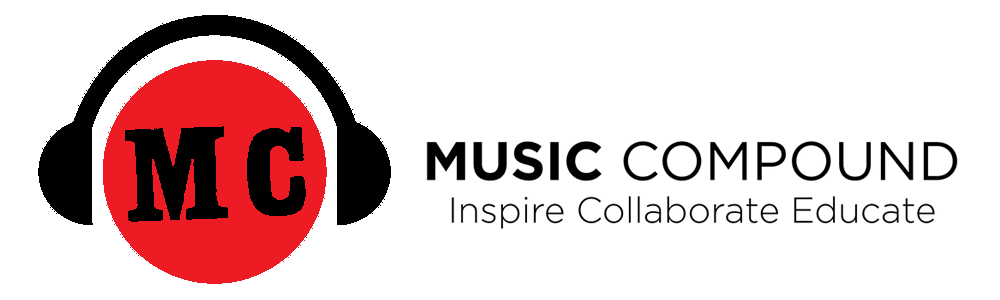Rock out at home with virtual music lessons from Music Compound!
Don't let time or distance separate you from learning how to play music! Music Compound is excited to offer virtual lessons online for current and future members. Virtual lessons are personalized for each student. Music Compound is still committed to the same mission, offering holistic music education. Not only will members receive a weekly lesson they will also receive additional access to virtual workshops, jam sessions, and specialized training with key instructors.
Check out our Lunch and Learn Series Channel. It features our instructors, a variety of topics, and lessons.
- Fingerpicking
- Tips and Tools for the Modern Day Musicians
- Micro Burst your practice in 5 minutes
- Exploring a Jig
- Cover songs on the piano, ukulele, and drums!
Have you considered taking your lessons online?
We are pleased to offer virtual music lessons in lieu of lessons at our facility. Our teachers are excited and prepared to offer the same exceptional learning experience in the comfort of your own home or office.
Virtual Membership Benefits:
We are pleased to offer a great virtual package for you Virtual Members. Your membership fee will include a weekly private instruction lesson, weekly enrichment workshop, and discounts on virtual events and workshops.
Our virtual membership allows you to be part of our music community.
Benefits of Virtual Music Lessons
While we’re sure you love working with your instructor, we realize that sometimes time, distance, or other factors can make it inconvenient to come to the studio every week. That’s what we offer music lessons, with the same awesome instructors, online!
- Learn your instrument at home where you practice!
- Keep your regular lesson time or find a more convenient time when you’re home!
- Record your lessons so you can playback specific items to work on
Instructions for Online Lessons
Student Directions & Tips:
-
DOWNLOAD ZOOM APP – CLICK HERE to download the Zoom app
- Choose “Zoom Client for Meetings” if you’re planning on using your desktop or laptop
- If your MAC DESKTOP doesn’t let you download the application due to security, here’s a short video to explain how to get it through – https://youtu.be/EFNFfRQmSNw
- Choose “Zoom Mobile Apps” if you’re planning on using your smartphone or tablet
- Choose “Zoom Client for Meetings” if you’re planning on using your desktop or laptop
-
GO TO TEACHER STUDIO – at your regular lesson time
-
You’ll be emailed a special link prior to your lesson to connect with your instructor, or CLICK HERE to visit our Teacher Page and click on their photo to be taken to their online studio.
- Do not go to the Zoom app, use your web browser (Chrome, Safari, Firefox) and it will automatically open the app and dial into your teachers studio
- Be sure to click “Join with Video” upon request
- Then click “Connect with Internet Audio”
- NOTE: You may be automatically muted upon teacher request OR you may be placed in a virtual “Waiting Room” if there is a lesson in progress
-
-
TIPS:
- Wear headphones
- Please try and limit as many distractions/background sounds as possible while taking your lesson
- To the best of your ability, make sure you have good lighting so your teacher can see you!
Virtual Instructors.